
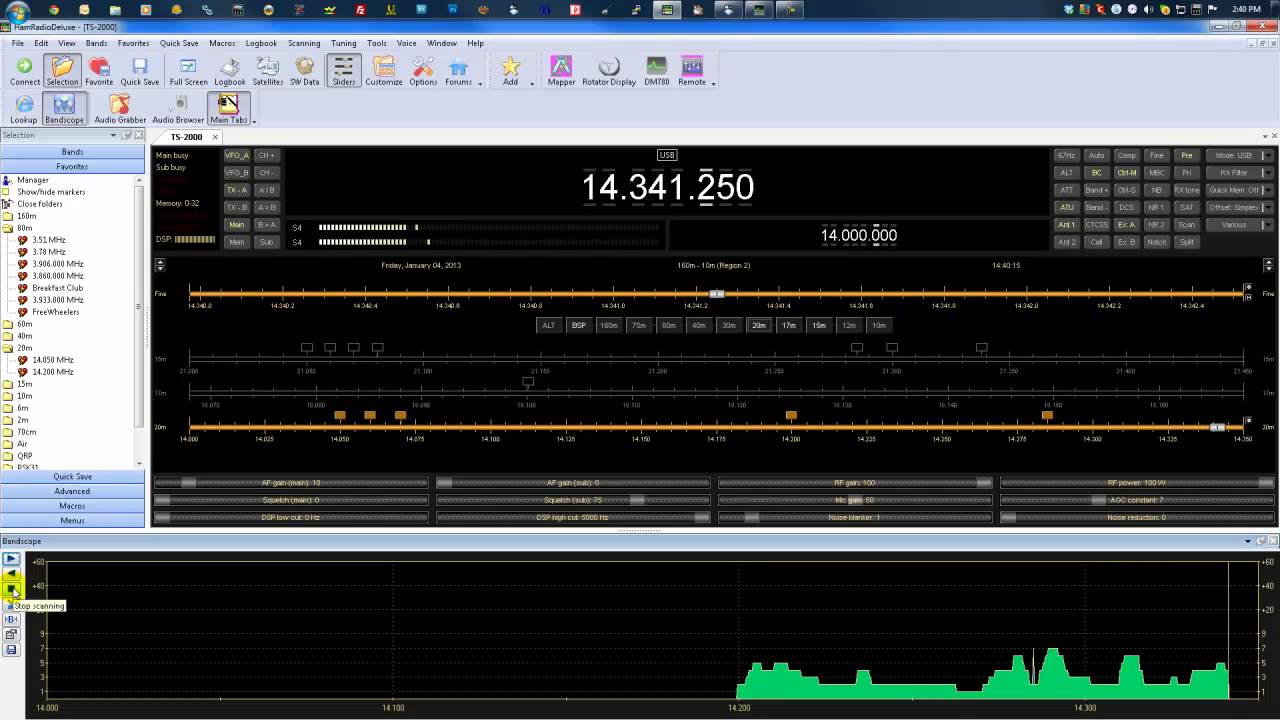
I downloaded WSJT-X and started playing with it on FT8 to come up with some answers. The first thing I noticed was there was a lot more settings I needed to take care of so I spent a while going through the settings and figuring out what would work with my Kenwood TS-570D and Ham Radio Deluxe 5.x. This increase in the number of settings and their complexity seem to stem from the fact that FT8 (or at least when using WSJT-X) can do a lot more such as working in split mode automatically.Īfter dealing with setup what I found was an extremely automated and fast QSO experience.

You find someone on the left side of the screen calling CQ and double click that line telling the system to send them something like KC5VSU WD1R R-02. They respond with something like WD1R KC5VSU -05 RR to which your system automatically replies KC5VSU WD1R 73, and finally they send WD1R KC5VSU 73. The whole process takes about a minute as compared to JT65 which would take 30 seconds per cycle or about three minutes in a perfect QSO. So right there are two reasons people are moving from JT65 to FT8, much faster QSO times and almost complete automation.

Those faster QSO times also mean you can run more power without having to worry about overheating your finals and ruining your radio.


 0 kommentar(er)
0 kommentar(er)
